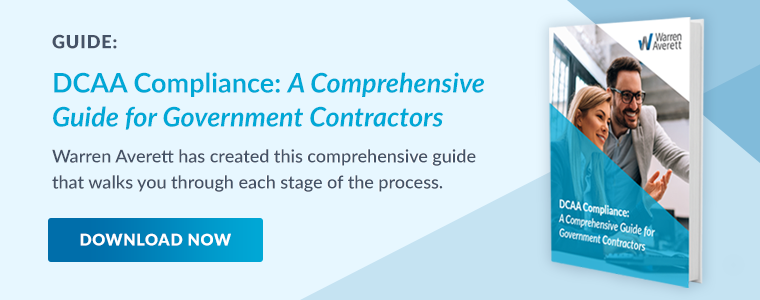Why A DCAA Compliant Chart of Accounts Should Be Your System’s Foundation

A chart of accounts is a list of general ledger accounts in your accounting system. Its purpose is to categorize financial transactions into assets, liabilities, revenues and expenses. Grouping records in this way makes it easier to determine the overall health of your business and the financial impact of every project you perform.
A DCAA compliant chart of accounts is different from a typical chart of accounts used by commercial entities because it’s heavily focused on breaking down costs. Given that the chart of accounts forms the backbone of how costs are classified, segregated, allocated and reported in your system, it’s crucial to have it set up correctly. With this in mind, let’s take a closer look at the DCAA compliant chart of accounts and how you can configure it in QuickBooks.
A Cornerstone of DCAA Compliance
It’s difficult to see how you might pass a DCAA audit if your chart of accounts isn’t compliant.
You’ll find the conditions for an adequate accounting system in the SF1408 Pre-Award Survey, but among the requirements are proper segregation of direct costs, indirect costs and unallowable expenses, as well as logical and consistent accumulation of indirect costs.
So what should you do to satisfy these requirements? You can start by setting up your chart of accounts correctly in QuickBooks.
The way you structure or group your accounts determines how transactions flow in your accounting system, and this, in turn, drives your reporting and rate calculations. Remember, during an audit, you’ll likely be asked to present reports like a trial balance, profit and loss by contract, labor distribution, contract backlog, rate calculations, and so on. If your chart of accounts fails to accumulate costs according to contract terms, then all your reports and computations will be inaccurate. Clearly, your chart of accounts is fundamental to achieving DCAA audit compliance.
Distinguishing Cost Pools
The most important aspect of a DCAA compliant chart of accounts is the segregation of costs. By having a separate sequence of accounts for direct costs, indirect cost and unallowable items in QuickBooks, you can identify and distinguish cost pools easily.
Direct costs are usually broken down into further subsets, including direct labor, direct materials, direct subcontracts, direct travel and other direct costs.
Indirect costs are accumulated in pools, such as Fringe Benefit pool, General & Administration (G&A) pool and Overhead pool. Each of these pools will contain different cost categories. For example, you might have rent, business development and professional services in your G&A pool. You might have payroll taxes and employee benefits in your Fringe Benefit pool. Your Overhead pool might include training and overhead labor.
It’s important to note that you can have multiple indirect cost pools; what’s right for you depends on your business and processes. But, given that you’ll need to ensure indirect costs are allocated to pools logically and consistently for DCAA compliance, it’s worth considering getting professional advice on how you can best structure your cost pools based on the expenses you have.
In terms of unallowable costs, each type of unallowable cost should have its own general ledger account.
To support cost segregation through account sequencing in QuickBooks, you’ll need to select “account number” when setting up accounting preferences, so your accounts will be identified by their account number instead of just the description you use.
Additionally, to prevent accidental changes, it’s also recommended that you use the closing date and password function to close out your months and years.
Accumulating Costs by Contract
Another key requirement in the pre-award survey is your ability to identify and accumulate direct costs by project. This means associating direct expenses with a single cost objective rather than at a customer level. For example, if you have five contracts with a government agency, you need to ensure that revenues, costs and billing for each contract can be distinguished.
You can achieve compliance in QuickBooks by setting up multiple jobs under the same customer. To track customer jobs, tasks and sub-tasks, you can go into the Customer Center section of QuickBooks and select an appropriate level to track revenues and expenses. Additionally, you can specify the contract type, such as time and material, firm-fixed-price or cost-plus-fixed-fee.
Timekeeping and Labor Distribution
Since labor is often the biggest cost component in a government contract, timekeeping and labor distribution are both highly scrutinized areas of a DCAA audit. Labor distribution refers to the process of allocating labor costs—both direct and indirect—to the total time recorded on timesheets.
To run an accurate labor distribution, you’ll need to make sure your QuickBooks software is set up correctly with employee details, compensation data and payroll items. You should have a payroll item for every type of labor, and these need to be mapped correctly so labor costs can be posted to the right general ledger accounts. Remember to have separate cost categories—such as overhead for government site and overhead for company site—so indirect rates can be calculated accurately.
In terms of timekeeping, a best practice is to set up the decimal requirement for time entry because this makes reporting and calculating accruals easier.
Improving Your Competitiveness
While we have mainly focused on the need for a DCAA chart of accounts from a compliance perspective, it’s worth mentioning the benefits from a business point of view too. For starters, it allows you to determine your indirect cost rates and your overhead rates with greater accuracy, which means you can submit more realistic bids to avoid losing money on contracts.
Using the right chart of accounts allows you to compare your rates with other contractors as well. If your rates are higher than the competition, then you’ll lose out on work every time.
Of course, the challenge for small government contractors is the lack of staff with sufficient technical and QuickBooks expertise. But this is where professional advice from a GovCon expert at Warren Averett can add value. With practical knowledge and years of experience, our professionals can advise you on how to structure your chart of accounts and configure QuickBooks to ensure everything is done according to regulations.